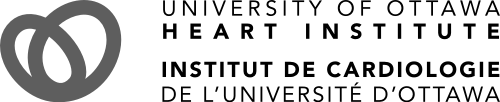Is FlowQuant certified for clinical use?
No. FlowQuant is still in development and has not been approved for clinical use.
Is FlowQuant free to use?
No. FlowQuant may be purchased at a fee from the University of Ottawa Heart Institute, Cardiac PET Centre. FlowQuant is protected under international copyright laws. For licensing information please see: Terms of Licensing and Purchase. For further pricing inquiries please contact the FlowQuant team at @email.
How do I obtain a trial license?
Download and install FlowQuant. Send the generated license.txt file to flowquant@ottawaheart.ca.
Which operating systems are supported?
Windows XP, 7; UNIX; MAC-Windows interface.
I am concerned about confidentiality. How secure is FlowQuant?
FlowQuant works on the local disk space and does not transmit any data over the Internet. The data is only as secure as the PC that it is running on. Future releases will continue to follow this policy.
What can I do with the data that FlowQuant generates?
At each of the processing stages, FlowQuant creates intermediate files that are saved in the study directory. These files may include image capture files of the report figures seen on the screen. In addition, MatLab (*.mat) files are created and can be opened with any version of MatLab 2007a or later. This data is not documented externally but is available to end users for post-processing.
Is it possible to crop an image?
Yes. Add an entry with the original image. Right click on the filename to reveal the context menu and select Crop Image. A dialogue will appear that lets you manually set cropping coordinates, select preset cropping areas, or use the Volume Viewer Tool.
I have found a bug/error. Where can I get help?
The best way to report a bug/error is by contacting the FlowQuant team directly at @email with a detailed description of the error and the circumstances under which it can be recreated. The support team may ask for additional information and files.