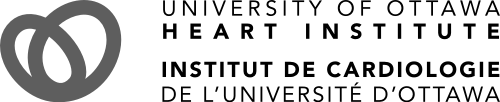Your Patient Portal
MyChart is the patient portal part of our new digital health network, called Epic.
MyChart is a secure, online patient portal that gives you access to your health information from anywhere*, at any time, and at no cost. It allows you to access your medical and personal health information in one record, and helps you monitor your health status to make more informed decisions about your health.
* We recommend that you do not access MyChart outside of Canada as other international laws will apply. Accessing your personal health information outside of Canada may not be secure.
Why use MyChart?
MyChart gives you immediate access to the important medical and personal health information you need.
- Access after-visit summaries.
- See your upcoming appointments.
- Review your test results and progress notes, discharge summaries, medical imaging reports, and more.
MyChart also connects you to six regional partners:
- The Ottawa Hospital,
- The Ottawa Hospital Academic Family Health Team,
- the University of Ottawa Heart Institute,
- Hawkesbury and District General Hospital,
- Renfrew Victoria Hospital, and
- St. Francis Memorial Hospital.
What’s New for MyChart - Fall 2021
What about privacy and security?
Access to information is controlled through secure activation codes, personal usernames, passwords, and a security question. Healthcare providers in the hospital can only access medical information for the patients they are treating, using their own username and password. Your MyChart account cannot be accessed without your password. The University of Ottawa Heart Institute data privacy and information security practices comply with relevant legal requirements and organizational policies for information protection.
For more information about privacy, visit MyChart Privacy.
How do I sign up?
Choose any of these three options.
- Ask the clerk at central registration to send you an email with an activation code.
- Ask clinic staff to sign you up when you are in the exam room.
- Use the MyChart activation code on your After Visit Summary.
For more information or assistance, contact our support staff:
- Visit MyChart Frequently Asked Questions (FAQ).
- Send an email: @email.
- Call: 613-696-7020 Monday to Friday, from 8 a.m. to 5 p.m. (excluding statutory holidays)